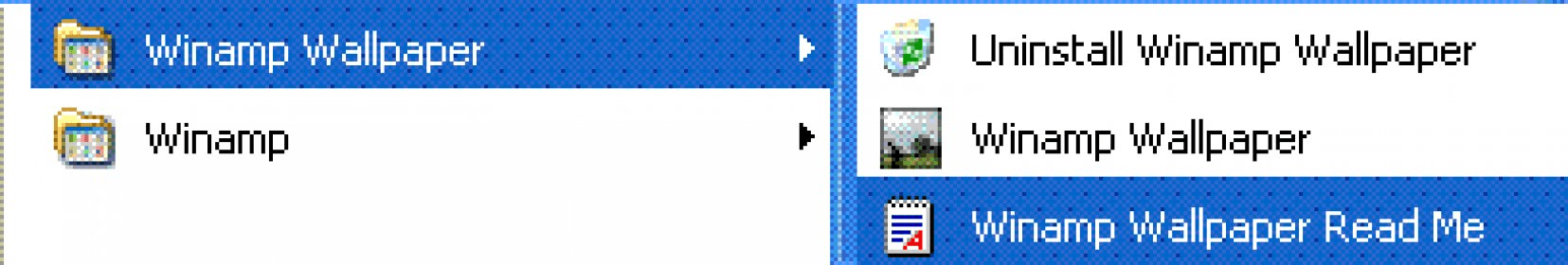
Winamp Wallpaper is very interesting software that can put any image file as the album art cover in winamp.
This software can automatically search for an image of the album in the folder associated with that song, and show it as your desktop wallpaper too.
You can use your desktop background,or any custom image as your background and the album cover art.
You can also set up the option to use the current album cover as desktop wallpaper.
Winamp Wallpaper supports all image formats like jpj ,bitmp (bmp) and gif .
The new version Winamp Wallpaper 2.0 includes the option to use the album cover from Amazon.com from any folder or album folder or from the ID3 tag.
The system of Winamp Wallpaper uses a small system tray icon and double clicking or right clicking. It also keep checking wheather winamp is playing a file or not.
Other properties like, border colour,and size can be changed by double clicking on the Winamp Wallpaper icon on the taskbar tray.
You can put any image in the song's folder and when you play the song you will see the image in winamp's album art.
So this interactive software makes listening to the music more fun.
Comments (1)